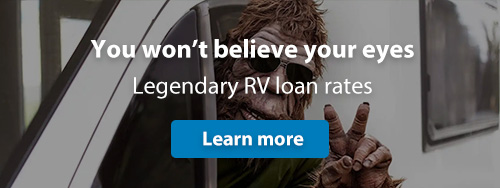What are you searching for?
Debit and Credit Cards
Contactless credit and debit cards can make checking out quick and easy: The tap-and-go process usually takes less than a second, which is faster than inserting or dipping a chip card—and way faster than using cash. And Contactless cards are just as secure as a chip card at a chip-enabled register.
You can use tap to pay anywhere you see the Contactless symbol. Millions of places worldwide accept Contactless payments, including fast-food, coffee shops, grocery stores, retail and more. Tapping to pay uses short-range wireless technology to make secure payments between a Contactless card or payment-enabled device and a Contactless-enabled checkout terminal. When you tap your card or device near the Contactless symbol, your payment is sent for authorization using a secure, one-time code.
No, actual tapping is not necessary. Just hover your card within 1-2 inches of the Contactless symbol for 1-2 seconds.
If you already have a card with Solarity, a new Contactless card will be automatically issued to you. No action required.
If a new debit or credit card is requested any time after February 2021, the requestor will receive a Contactless card.
To report a card lost or stolen, please call our toll free number 800.347.9222. You will be prompted to select "report my card lost or stolen" from the menu options.
If you're not sure if your card has been lost or stolen, and would like to turn it off temporarily, you may do so using the card controls option in the mobile app.
Download our mobile app.
Apple Store Google Play
If you know your PIN and you want to change it, you can go to any Solarity ATM and select the option to change your PIN, then follow the prompts on the screen.
If you don’t know your PIN and need to reset it, please call in at 844.484.0052, and a representative can reset it for you.
Each account holder is issued a unique debit card number. In the event one card is lost or stolen, we place a hold on only that card and the other account holder would be able to continue using their card.
Funds from each card will still be withdrawn from the same shared checking account.
To add your Solarity Visa® to your mobile wallet, you will have the option to receive a one-time passcode via text or email. You can also select "Call Bank," which will route you to a Visa rep who will then assist you to verify your information and get your card activated in your wallet.

Still have questions?
If you aren't able to find the answers you need, reach out to us. We are happy to help!